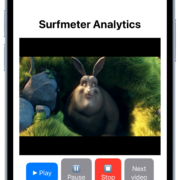Surfmeter for iOS — Video Measurement Support for Apple Devices
In today’s digital era, video streaming on mobile devices is at an all-time high. To meet the increasing demand for seamless streaming on smartphones and tablets, robust tools for optimal video quality are essential. We are excited to announce that our Surfmeter platform now supports AVPlayer for iOS 15 and higher. This expansion brings the powerful video streaming analytics and quality testing capabilities enjoyed by our Android users to iOS, allowing for easy measurement and analysis of video quality on iOS devices
Our iOS variant supports two main use cases, all within one SDK. Read on to find out more!
Introducing Surfmeter Video Quality SDK for iOS
The Surfmeter Video Quality SDK is designed to provide detailed insights into the performance and quality of video streaming on iOS devices, including iPhone and AppleTV. With our latest update, mobile network operators, broadcasters, system integrators, and application developers can now measure video streaming performance on iOS devices, both in the lab and in the field. Just like our solution for ExoPlayer, our iOS SDK variant covers two main components:
- Client Analytics Adapter: Tracks video streaming performance from existing players (i.e. those that you ship to your customers).
- Standalone Video Quality Test Solution: Provides an independent video quality testing capability (e.g., for testing and instrumented apps)
How It Works
Client Analytics Adapter
Our client analytics adapter seamlessly integrates with AVPlayer, capturing the data required to assess video quality. This data is transmitted in the background and stored on our servers for in-depth analysis. The integration process is straightforward, requiring only a single call to the SDK, making it an ideal solution for OTT providers and app developers.
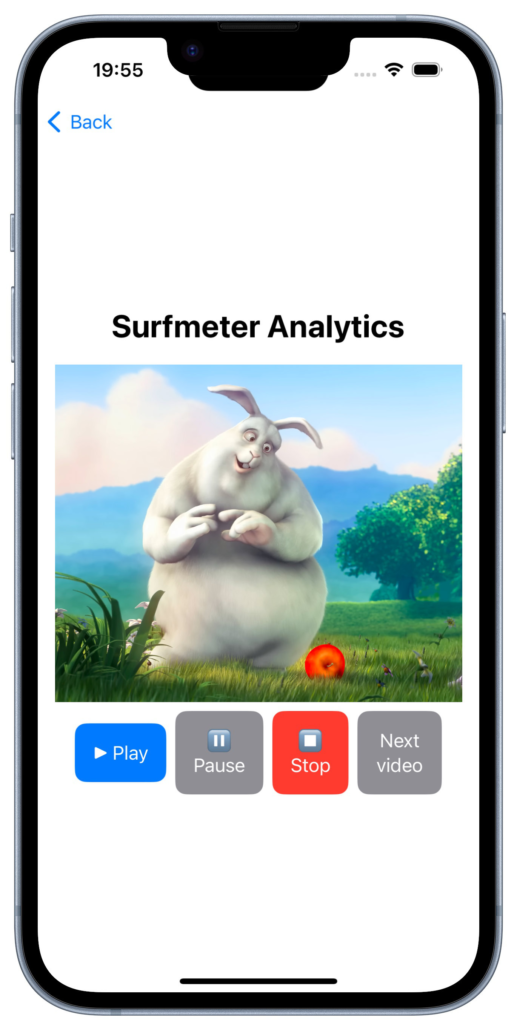
Standalone Video Quality Test Solution
The standalone video quality test solution attaches to or instruments AVPlayer to measure a video stream of your choice. The player initiates the video playback, gathering essential metrics such as initial loading times, video codecs, resolutions, bitrates, and buffering events. At the end of each test, we calculate a unique Mean Opinion Score (MOS) on a scale of 1–5, reflecting the overall streaming quality. This score is based on underlying Key Performance Indicators (KPIs), enabling precise identification of any issues affecting video quality.
Versatile Use Cases for OTTs and ISPs
For OTT Providers
OTT providers using AVPlayer can easily attach our SDK to their existing player to gather analytics data, similar to other analytics frameworks. Surfmeter’s lightweight SDK allows for extensive customization, including metadata tagging, which helps correlate streaming quality with other data sources like ISP information or geographic locations, or whatever additional metadata field you need (like user or asset IDs).
For Network Providers and Integrators
Network providers and integrators can leverage our quality test SDK to perform video speed tests. By configuring the integrated player based on specific video service parameters, you can use the resulting data to pinpoint issues to specific geographic locations, which is particularly beneficial for drive testing. The SDK is of course compatible with 5G networks, ensuring accurate monitoring of video QoE across both modern and legacy networks.
Demonstration and Analytics
Demo Application
Our demo application showcases the integration of the video quality testing SDK. It plays a test manifest from a streaming provider and reports the results, displaying detailed technical measurements and performance metrics. The results are presented in a JSON format, easily parsed and stored for backend analysis.
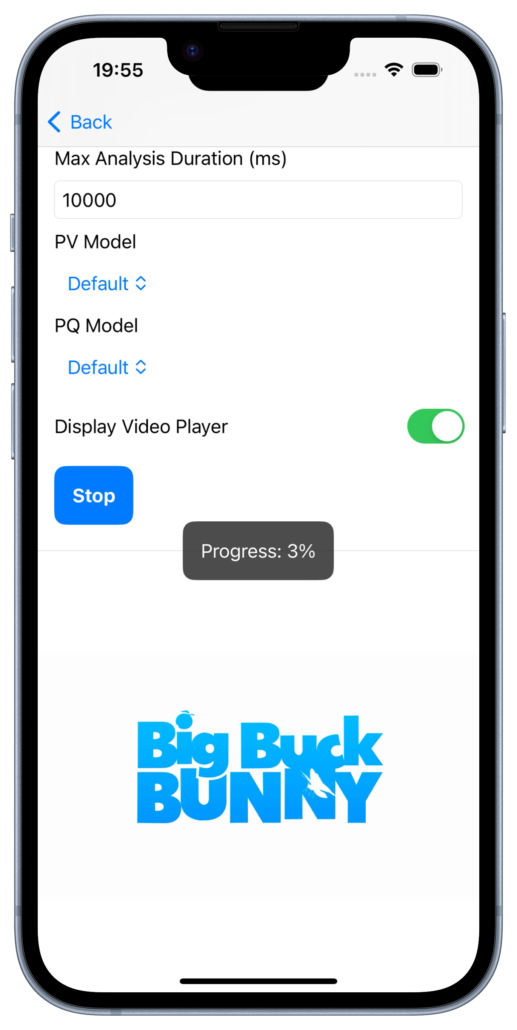
Comprehensive Analytics Dashboard
The quality test SDK allows you to directly work with the results on the phone. You can store and forward using your own data pipeline, or include a graphical frontend:
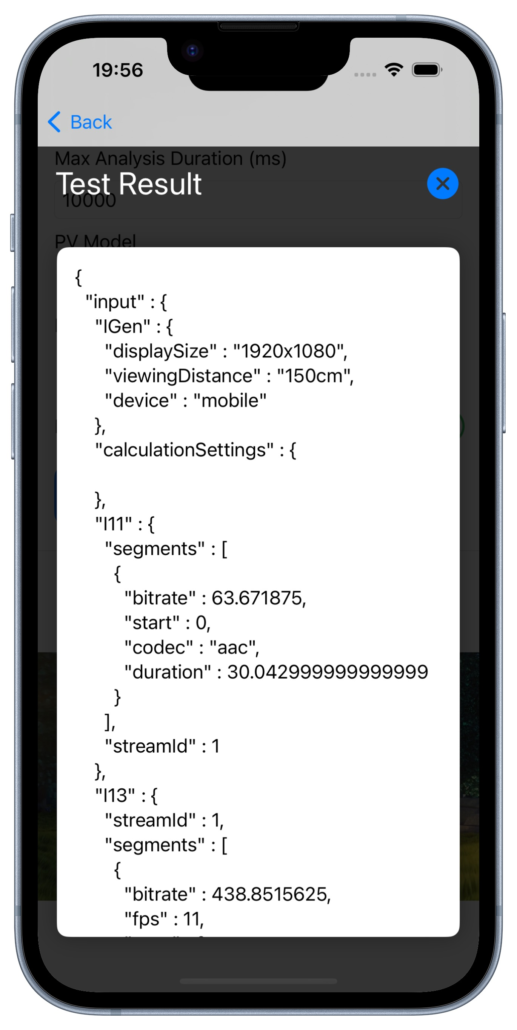
Our Client Analytics SDK also includes a server-side analytics backend, offering a comprehensive dashboard that visualizes all collected metrics and KPIs, such as video start-up times and average bitrates. Customize dashboards and set alerts for critical thresholds to monitor video streaming quality effectively. For example, show the variation of the video startup time — or initial loading delay, as we call it:
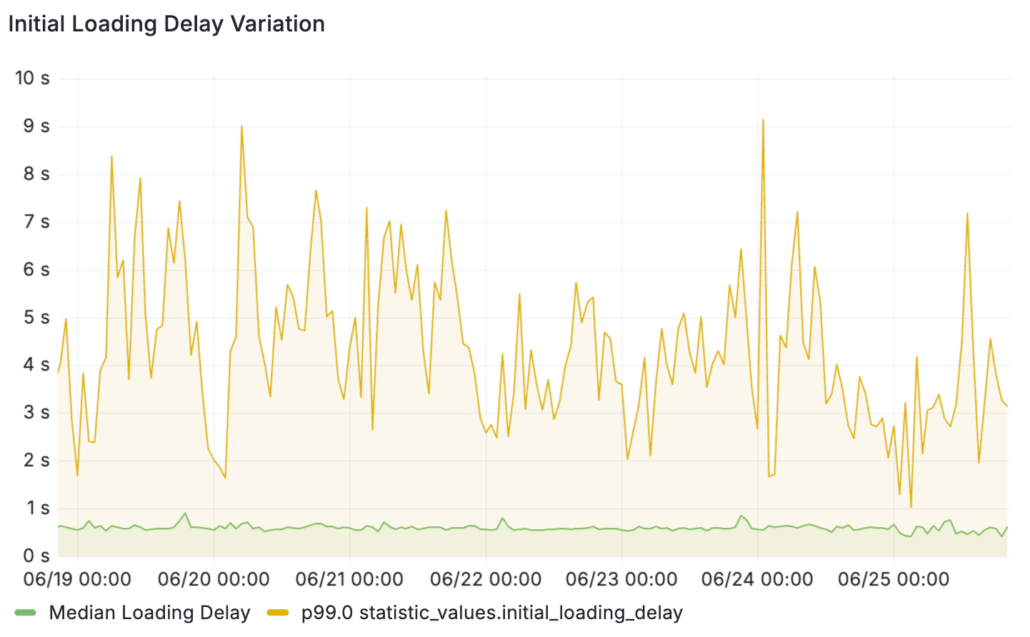
You can also get a glimpse into the resolutions played out across different clients, to see if there are any impacts on streaming quality that customers would definitely notice:
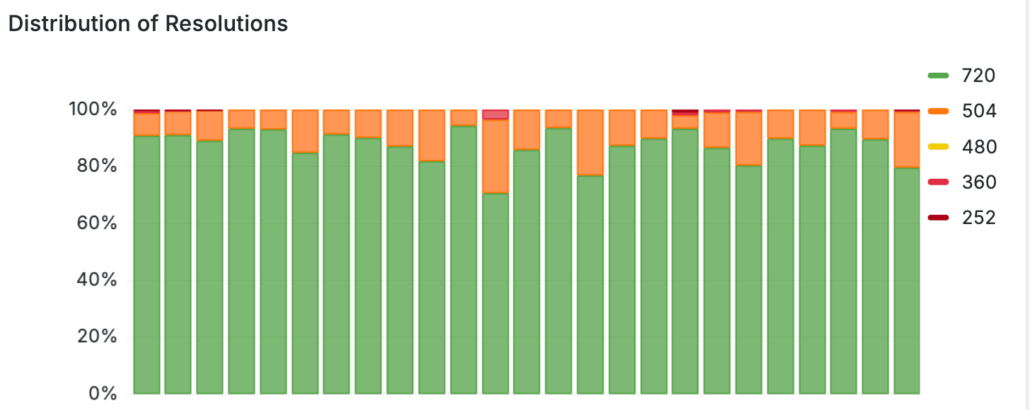
And of course, we calculate the Mean Opinion Score based on our trusted model based on international standards.
Try Our Video Quality SDK Now!
AVEQ’s Surfmeter video quality SDKs are essential tools for measuring video streaming performance on iOS devices. Whether you aim to enhance your mobile video applications, provide a video speed test function to customers, or gain detailed network performance analytics, our SDKs offer flexible integration options to meet your needs. Contact us today to discuss your requirements and try out our demo to see how Surfmeter can elevate your video streaming quality measurement.